Impressum
Kontakt:
ChronoBytes GmbH
Kornstraße 1
77652 Offenburg
software@zykon-audio.com
Vertretungsberechtigte Person:
Felix Limberger
Ustd-Id:
DE362792188
Handelsregister:
Freiburg HRB 729375
FAQ
How do I install?
To install a Zykon Plugin, please head over to the Download section and Download the plugin for your operating System (Win/Mac).
Run the downloaded installer and refresh the plugin List in your DAW.
I can't find the plugin in my DAW. What can I do?
1. Make sure that the plugin was installed in the right path.
Also check the standard Plug-In paths:
The standard paths are:
Win:
C:\Program Files\Common Files\VST3
C:\Program Files (x86)\Common Files\Avid\Audio\Plug-Ins
Mac:
~Library/Audio/Plug-Ins/VST3
~Library/Audio/Plug-Ins/Components
~Library/Application Support/Avid/Audio/Plug-Ins
If you can't find the plugin there it might have been installed in a different location due to your OS settings.
2. Refresh/Rescan your DAW Plug-In paths
In some DAWs you need to refresh your Plug-In List before the DAW can find the Plug-In.
3. Install the Plug-In manually
In the zip folder we delivered to you is always a copy of the Plug-In that you can install manually.
Select the Plug-In in the zip folder and drag it to your active Plug-In folder. Rescan your Plug-Ins afterwards.
Most DAWs check theses standard paths:
Win:
C:\Program Files\Common Files\VST3
C:\Program Files (x86)\Common Files\Avid\Audio\Plug-Ins
Mac:
~Library/Audio/Plug-Ins/VST3
~Library/Audio/Plug-Ins/Components
~Library/Application Support/Avid/Audio/Plug-Ins
4. Still can't find the Plug-In?
If you still can't find the Plug-In please contact us! We are there for you and we'll figure it out together!
Where can I download the full version?
The Demo and the full version are the same Plug-In file. After buying the Plug-In you just need to enter your shop credentials to unlock the Plug-In.
How do I authorize the Plug-In?
After buying the Plug-In just type in your credentials that you use in this shop. After that the Plug-In will be unlocked :)
My Plug-In is not working correctly. What can I do?
Generally if you have any problems with the Plug-In - Let us know!
We are there for you and ready to help if you have any technical problems with the Plug-In. You can use the contact form below in order to contact us :)