Limiting is always the final step when mastering. It is widely believed that the main goal is as much loudness as possible but this is not the case. While it is true that you probably want to aim for a certain loudness depending on your genre it is equally important to retain the dynamics of your track. Luckily the Zykon Limiter makes it very easy to get to a professional loudness while keeping everything nice and snappy!
Key takeaways:
- Use high Punch and Attack values to preserve the tranisents if possible
- Use reference tracks to find out how loud they are mastered. Usually it will be between -8 and -6 LUFS
- Don't try to be louder! Try to be more dynamic at the same loudness! If you are doing this you are already better than most of the people trying to master.
Sidenote:
You might have come across some claims that you should aim for -14 dB LUFS when mastering for Spotify.
While it is true that Spotify will (usually) turn down your track to that volume there are different loudness target values for different streaming platforms. If you create a seperate master for each platform you can of course do this. HOWEVER people seem to forget about the "loud" mode from spotify which sets the target loudness to -11 LUFS. For other streaming services the target LUFS value can be as high as -9 LUFS!
So our recommendation would be to reach at least -9 LUFS since this is a loudness that can be achieved easily with the Zykon Limiter and you won't have any problems with loudness on (almost all) streaming services.
Try our Limiter yourself!
You can download the Demo version for free right here!